Password Length And Complexity
How Long And Complex Is Your Password?
1 member has voted
-
1. How Long And Complex Is Your Password?
-
5 Characters or less0
-
8 Text characters or less1
-
8 Alpha-numeric characters including symbols or less2
-
12 Text characters or less, but more then 81
-
12 Alpha-numeric characters including symbols or less, but more then 84
-
More then 12 text characters0
-
More then 12 alpha-numeric characters including special symbols1
-
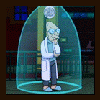
Recommended Posts
Join the conversation
You can post now and register later. If you have an account, sign in now to post with your account.